Er01
Er02
Er 03
Er05
Er07 / 08
Er11
Er12
Er15
Er25
Er01
The pellet tank temperature exceeded the safety limits.
The safety thermostat is activated and the operation of the heater is interrupted for safety reason.
Check:
- Let the stove cool and check the pellet tank;
- Check if the space where the stove is installed is correctly ventilated.
How to reset:
- The thermal security thermostat can be found below the power cable. Unscrew the black cap that covers a white button, press the button until hearing a click. At this point the thermostat is reset;
- Press and hold for 3 seconds the button ON to reset the alarm. Wait for 10 minutes, empty the burner from any unburnt pellet (if it’s not self-cleaning) and turn the heater on. If the error persists, contact local Customer Support.
Er02
Low draft
Check
- Clean the stove carefully, empty the inspection compartment with an ash vacuum cleaner;
- Make sure that combustion chamber door and inspection compartment are closed tightly;
- Check if the flue pipe or air intake are clogged.
How to reset:
- Press and hold for 3 seconds the button ON to reset the alarm. Wait for 10 minutes, empty the burner from any unburnt pellet (if it’s not self-cleaning) and turn the heater on. If the error persists, contact local Customer Support.
Er 03
The stove extinguishes due to low smoke temperature
Check:
How to reset:
Check:
- Make sure to have pellets in the tank;
- Check if the burn-pot is clean (if it’s not self-cleaning) and not damaged;
- Empty the ash drawer, clean the inspection compartment, check if there primary air inlet or flue pipe are clogged.
How to reset:
- Press and hold for 3 seconds the button ON to reset the alarm and turn the heater on. If the error persists, contact local Customer Support.
Er05
Flue gas temperature reached the safety limits
Check
- Clean the stove carefully, pay attention to the inspection compartment where the exhaust fan is situated;
- Check the flue pipe;
How to reset:
- Press and hold for 3 seconds the button ON to reset the alarm. Wait for 10 minutes, empty the burner from any unburnt pellet (if it’s not self-cleaning) and turn the heater on. If the error persists with the clean chimney, contact local Customer Support.
Er07 / 08
Incorrect operation of exhaust fan or control panel
How to reset:
How to reset:
- Press and hold for 3 seconds the button ON to reset the alarm. Wait for 10 minutes, empty the burner from any unburnt pellet (if it’s not self-cleaning) and turn the heater on. If the error persists, contact local Customer Support.
Er11
System clock error
Check:
Check:
- Contact Customer Support in your area.
Er12
Failed ignition
Check:
- Clean the burner (if it’s not self-cleaning);
- Verify if the pellets in the hopper are dry and have an adequate dimensions;
- Empty the pellet hopper and check if clogged. Refill the hopper.
How to reset:
- Press and hold for 3 seconds the button ON to reset the alarm.Turn the heater on. If the error persists, contact local Customer Support.
Er15
Power supply interrupted
Check:
How to reset:
Check:
- If the power supply is missing only at the stove, check the power cable and the fuses at the main switch.
How to reset:
- Press and hold for 3 seconds the button ON to reset the alarm. Wait for 10 minutes, empty the burner from any unburnt pellet (if it’s not self-cleaning) and turn the heater on. If the error persists, contact local Customer Support.
Er25
Self-cleaning burner problem
How to reset:Press and hold for 3 seconds the button ON to reset the alarm. Wait for 10 minutes, empty the burner from any unburnt pellet (if it’s not self-cleaning) and turn the heater on. If the error persists, contact local Customer Support.
How to reset:
scheda: NG21 Air