Er01
Er02
Er03
Er04
Er05
Er07/Er08
Er09
Er10
Er11
Er12
Er15
Er25
Er01
Overheated water / Overheated pellet tank / Safety thermostat faulty
Check:
- Verify proper water flow in the system, check the circulation pump and the water pressure;
- Let the appliance cool and check the pellet tank.
How to reset:
- The thermal security thermostats can be found below the power cable. Unscrew the black caps that covers the white buttons, press the buttons until hearing a click. At this point the thermostats are reset.
- Press and hold for 3 seconds the button ON to reset the alarm. Wait for 10 minutes, empty the burner from any unburnt pellet (if it’s not self-cleaning) and turn the heater on. If the error persists, contact local Customer Support.
Er02
Low draft in the chimney
Check:
- Verify if the combustion chamber, ash box and inspection compartment are properly closed;
- Inspect the chimney.
Er03
The appliance extinguishes due to low smoke temperature
Check:
Check:
- Make sure to have pellets in the tank;
- If the aspiration unit is installed, check if it is blocked (there will be an exclamation point on the aspirator display – reset it pushing and holding the button ON pf the aspirator) and check if there are pellets in the additional silos;
- Check if the burn-pot is clean (if it’s not self-cleaning) and not damaged;
- Empty the ash drawer, clean the inspection compartment, check if there primary air inlet or flue pipe are clogged.
- Press and hold for 3 seconds the button ON to reset the alarm. Turn the heater on. If the error persists with the full pellet tank, contact local Customer Support.
Er04
Water temperature is over 92° / Faulty water probe
Check:
- Verify proper water flow in the system;
- If the heating system is zoned, make sure to have at least one zone open;
- Check if the circulation pump is blocked.
How to reset:
- Press and hold for 3 seconds the button ON to reset the alarm. Wait for 10 minutes, empty the burner from any unburnt pellet (if it’s not self-cleaning) and turn the heater on. If the error persists, contact local Customer Support.
Er05
Flue gas temperature reached safety limits
Check:
- Clean the stove carefully, pay attention to the inspection compartment where the exhaust fan is situated;
- Inspect the chimney.
How to reset:
- Press and hold for 3 seconds the button ON to reset the alarm. Wait for 10 minutes, empty the burner from any unburnt pellet (if it’s not self-cleaning) and turn the heater on. If the error persists with the clean chimney, contact Customer Support in your area.
Er07/Er08
Incorrect operation of exhaust fan or control panel
How to reset:
- Press and hold for 3 seconds the button ON to reset the alarm and turn the heater on. If the error persists, contact local Customer Support.
Er09
Low water pression in the system
The water pressure in cold system must be between 800 and 1200 mBar.
Check:
The water pressure in cold system must be between 800 and 1200 mBar.
Check:
- Control the pressure, repressurise the heating system: open slowly water filling loop to increase the pressure. Close it when finished.
- Verify if there are water losses in the system.
- Press and hold for 3 seconds the button ON to reset the alarm. Wait for 10 minutes, empty the burner from any unburnt pellet (if it’s not self-cleaning) and turn the heater on.
Er10
High water pression in the system
The water pressure in cold system must be between 800 and 1200 mBar.
Check:
The water pressure in cold system must be between 800 and 1200 mBar.
Check:
- Control the pressure. To reduce pressure, bleed a radiator or drain some water out of the system using a drain point.
- Verify if automatic water loading unit (if available) is faulty or not calibrated.
- Press and hold for 3 seconds the button ON to reset the alarm. Wait for 10 minutes, empty the burner from any unburnt pellet (if it’s not self-cleaning) and turn the heater on.
Er11
System clock error
How to reset:
How to reset:
- Contact Customer Support in your area.
Er12
Failed Ignition
Check:
How to reset:
Check:
- Clean the burner (if it’s not self-cleaning);
- Verify if the pellets in the hopper are dry and have an adequate dimensions;
- Empty the pellet hopper and check if clogged. Refill the hopper.
How to reset:
- Press and hold for 3 seconds the button ON to reset the alarm.Turn the heater on. If the error persists, contact local Customer Support.
Er15
Power supply interrupted
- If the boiler/thermostove was ON, within 1 minute it will automatically re-start.
- If the power cut is longer than 1 minute, reset the error and turn the boiler on.
- If the power supply is missing only at the stove, check the power cable and the fuses at the main switch.
- Press and hold for 3 seconds the button ON to reset the alarm. Wait for 10 minutes, empty the burner from any unburnt pellet (if it’s not self-cleaning) and turn the heater on. If the error persists, contact local Customer Support.
How to reset:
Er25
Automatic burner cleaner problem
How to reset:
How to reset:
- Press and hold for 3 seconds the button ON to reset the alarm.Turn the heater on. If the error persists, contact local Customer Support.
scheda: NG21 idro